During the development of the software, a strange behaviour of the Raspberry Pi could be noticed many times, as the Raspberry Pi didn’t interact after the ADC program was running for one day.
Since the seismometer needs to work many days outside without manual operation at the Raspberry, this was cause for concern.
Looking at the log file /var/log/syslog, hundreds of “Under-voltage detected! (0x00050005)” messages have been occurred every day.
Under voltage is a serious problem, if you want your Raspberry run continuously, as the Raspberry turns of several modules like USB and network, and sometimes the modules doesn’t get turned on later. Also the ssd runs over USB, which means data might get lost and files get corrupted.
After trying several power supplies, some of them deliver up to 4 A, which is far above of what a Raspberry needs, the problem still occured.
Now the voltage at the 5 V GPIO pin of the Raspberry was measured, while running the ADC program. The voltage at the GPIO pin was only 4.5 V. This is much to low. The voltage at the power supply was around 5.1 V, so there is a voltage drop of about 0.6 V between the micro-USB power input and the GPIO pins.
Next the current through the micro-USB power input was measured: 0.52 A. This is quite low and it shows that the power supply is not the problem, but that the voltage drop of about 0.6 V at 0.5 A is probably a development bug of the Raspberry 3 model B 1.2.
Even though some people don’t recommend to power the Raspberry 3 over the GPIO pins, while other people recommend exactly that, this solution was tested.
After connecting the 5 V of the power supply to pins 2 and 4 and ground to pins 6 and 34, the voltage was 4.98 V, and the current 0.51 A, perfectly.
The 3.3 V is produced by the Raspberry itself using a little switch mode power supply unit on board.
In the next days no under-voltage messages appeared and the Raspberry run without problems.

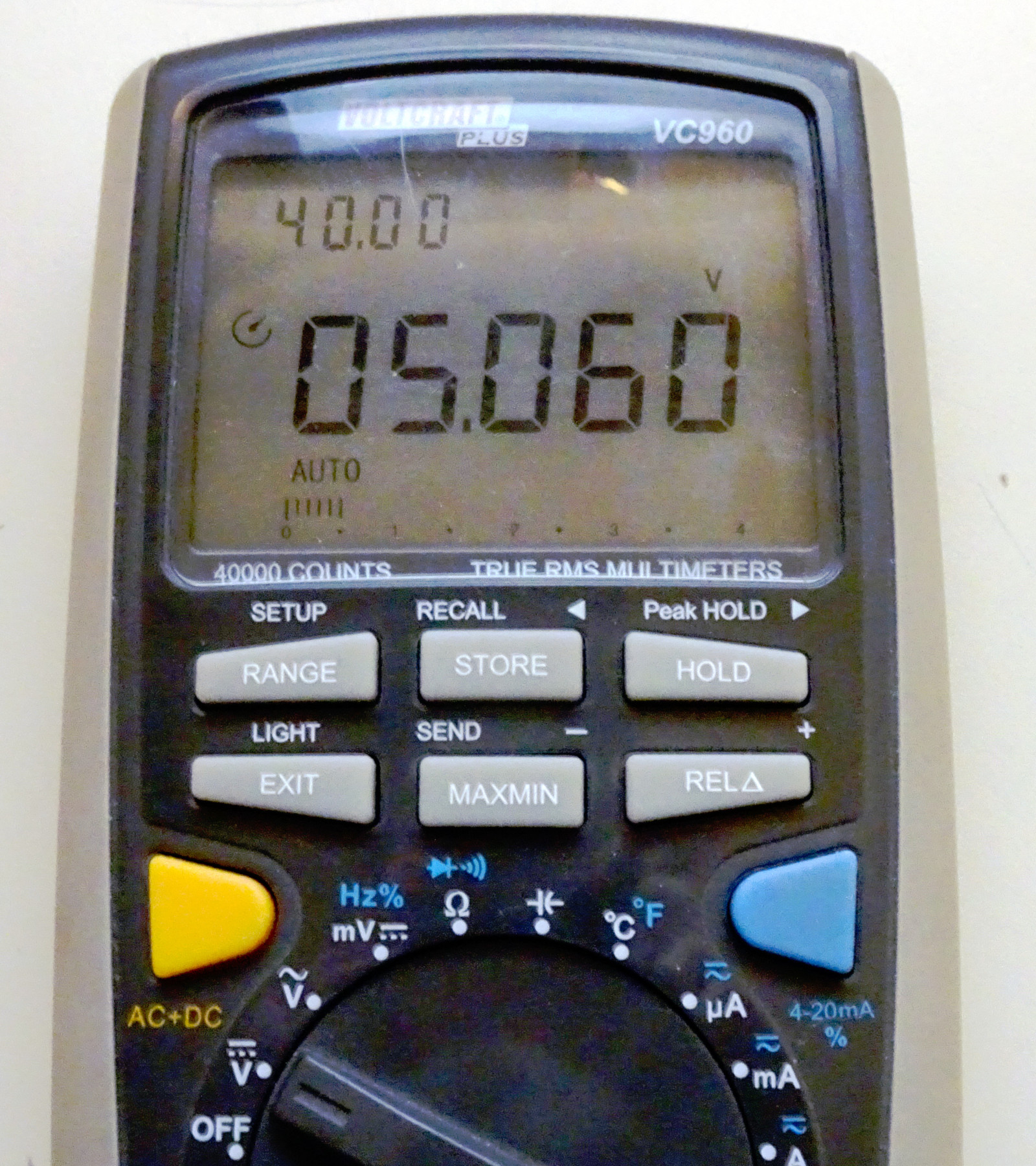
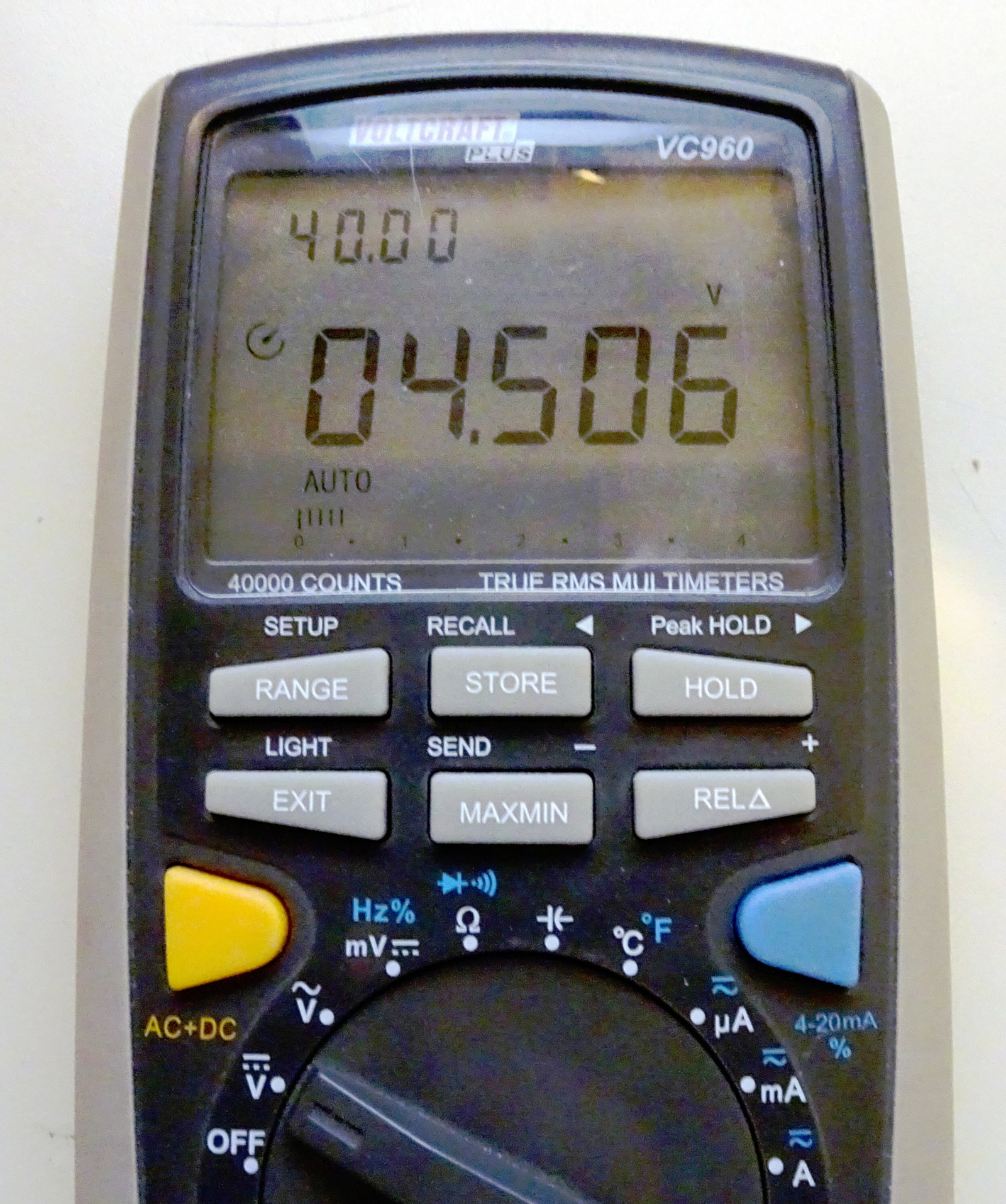
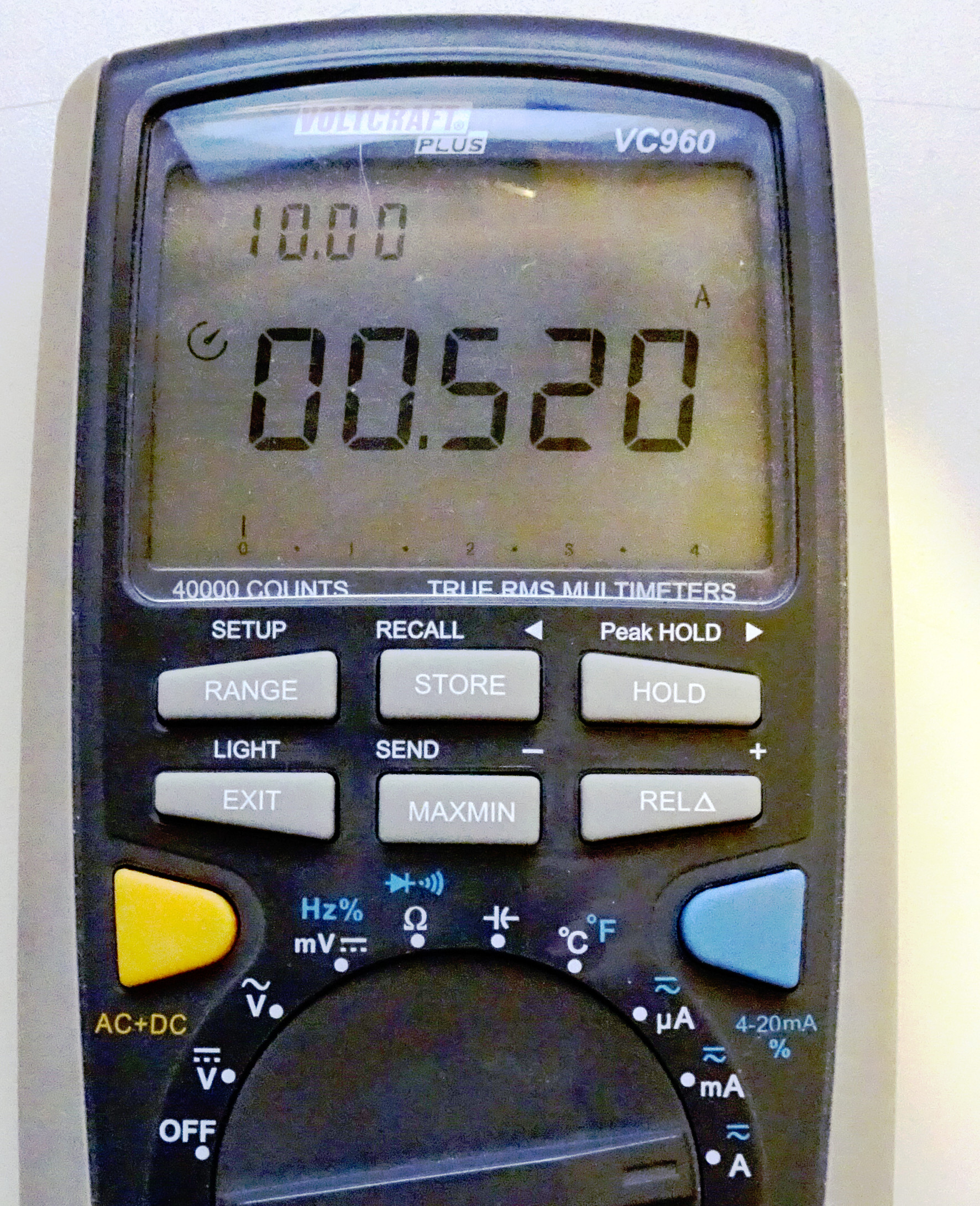
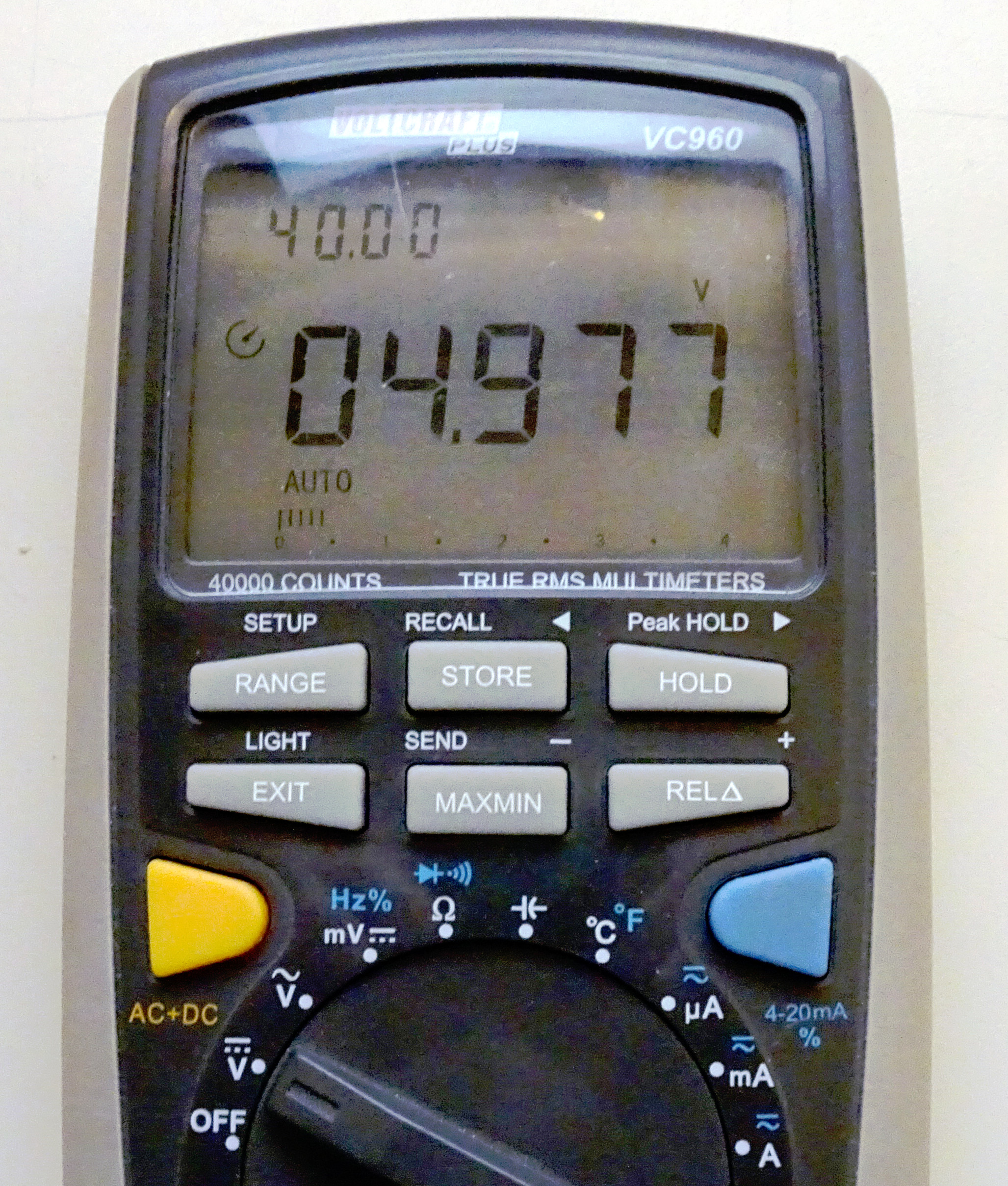
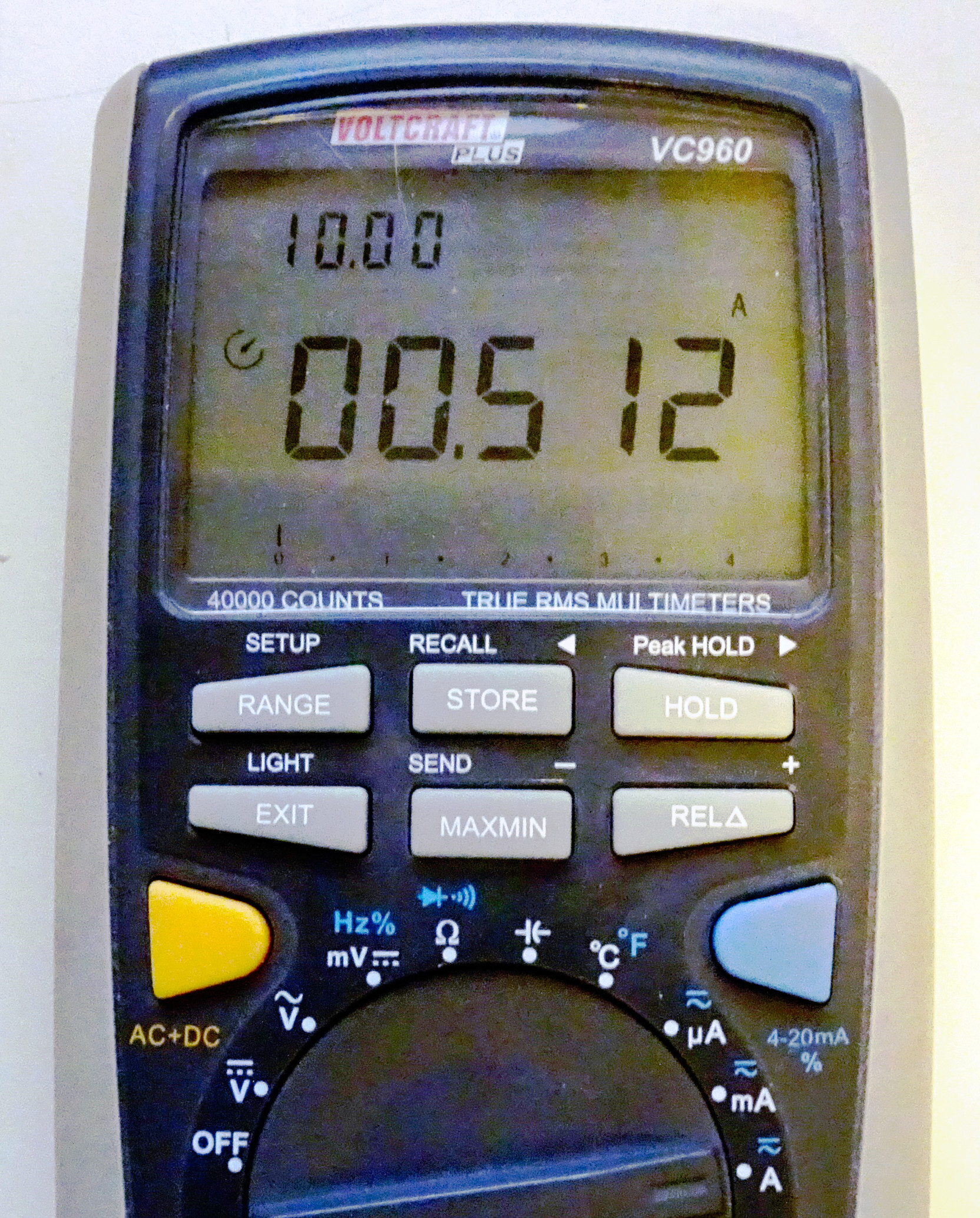
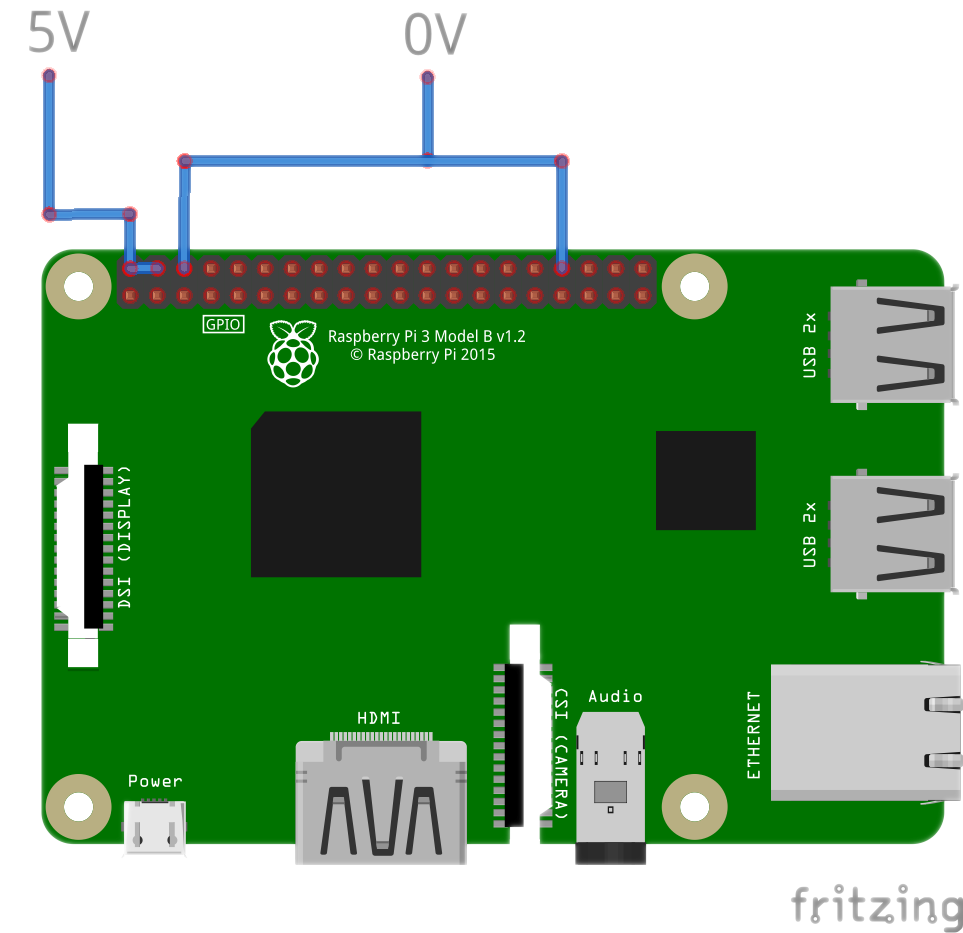
Leave a Reply
You must be logged in to post a comment.